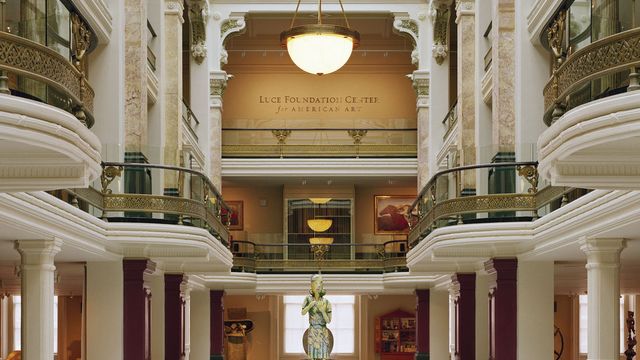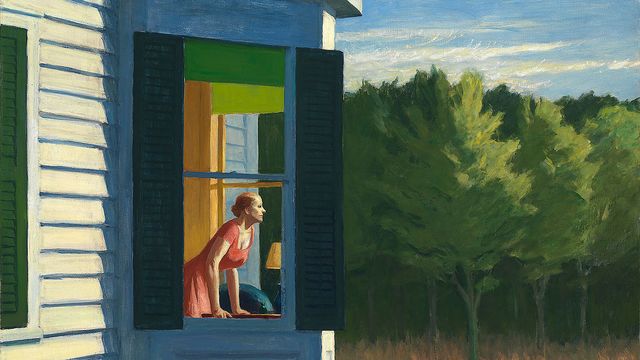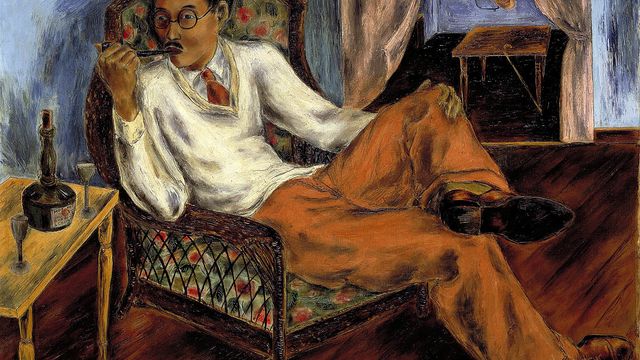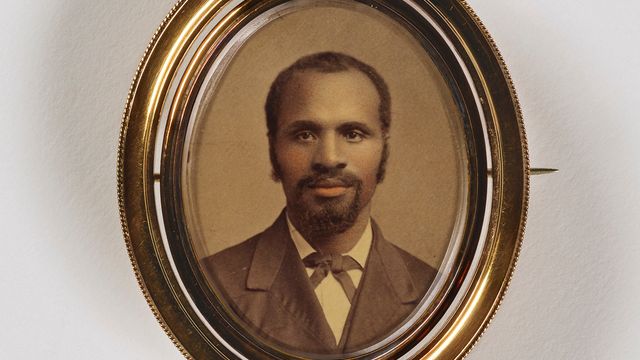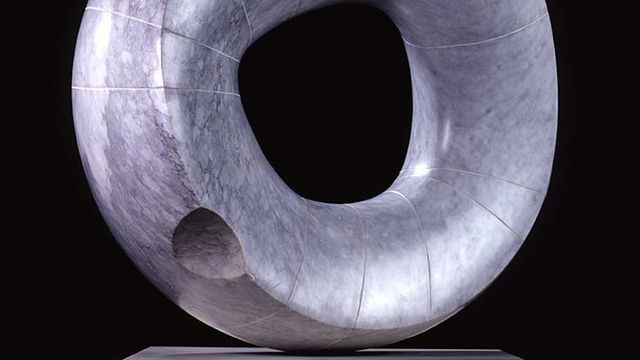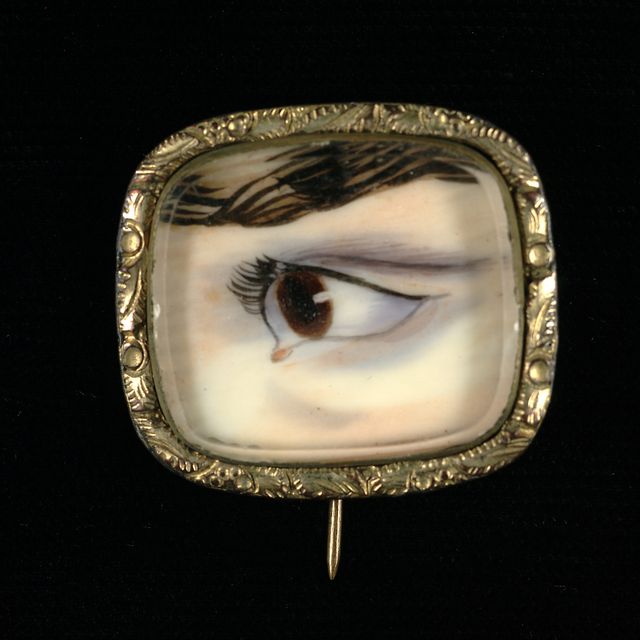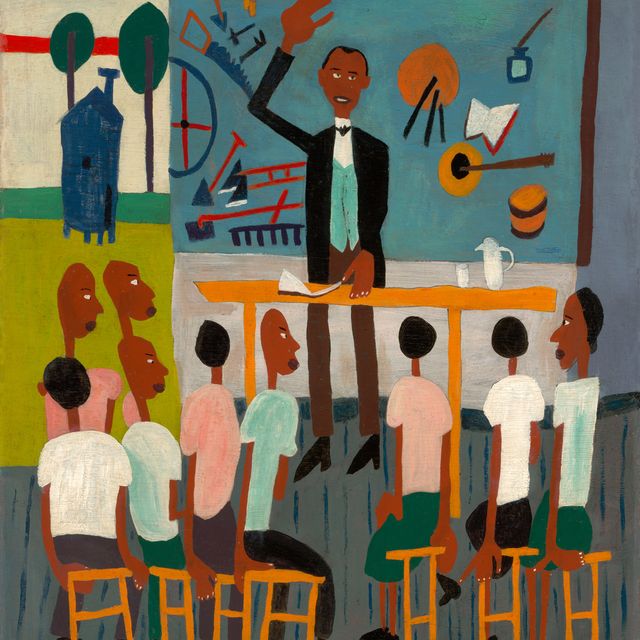Jeremy Sutton is a California-based portrait painter and expert in digital art practices. American Art was lucky enough to have this talented and engaging artist perform live iPad painting at the America Now! Innovation in Art program on June 27. Kara Fikse, public programs assistant, got a chance to talk with Jeremy about painting in the Kogod Courtyard, digital art, and being a mentor for aspiring artists.
Eye Level: How do you think digital painting fits inside the narrative of art history?
Jeremy Sutton: The advent of digital in painting is every bit as significant and revolutionary, if not more so, than the use of oil paint in Renaissance times, the introduction of portable devices for taking oil paint outdoors in the late 18th and early 19th centuries, the availability of chemical colors in the 19th century, and the capturing of optical device images via photography, also in the 19th century. Digital paint is a revolutionary new art medium that transforms the painting process. It's an amazingly powerful, rich and versatile medium, or collection of media, that allows you to go from one medium to another and mix media in a way that was never possible before. It offers the ability to document and share process; to easily and immediately display in real-time at any scale; and to easily manifest your art at any scale on any substrate.
EL: You were chatting with a lot of people during the event. What kinds of questions were they asking you? How do people engage with the type of work you are doing?
JS: People were fascinated and engaged. Seeing art unfold and develop before your eyes is a magical experience! Especially fascinating were the moments of surprise such as when they could see the musicians emerge in the painting and when I was working on a part of the painting with the canvas zoomed in and then I zoomed out and suddenly the whole painting could be seen. The audience also became subjects of my painting, including some of those watching me work, so they literally saw themselves depicted! The most common question was "which app are you using?" (answer: Sketch Club). Some asked about what kind of tablet computer I was using (answer: iPad Air). One asked if I started with a photo of the scene (answer: no, I started the drawing freehand from scratch and it is purely based on good old fashioned observation, though I did begin with a background I created that included photographic and sketched elements based on artwork in American Art's collection).
When asked about my tools, I would show how I was picking color, choosing and controlling brushes, and explain my toolbox (iPad Air, Sketch Club, Pencil by 53 and Wacom Intuos Creative Stylus 2). Some asked how they could learn to do this (answer: first, dive in and have a go, second, I offer classes and online videos. I love the creative inspiration that my live painting gives others. The iPad is non-intimidating as a painting tool and something that people can easily relate to. It was great to experience people's enthusiasm at this Smithsonian event!
EL: What does working with an iPad and stylus allow you to do, that a canvas and paintbrush can't?
JS: Though I could have painted the scene using traditional paint and canvas (I prefer using a palette knife rather than a brush when painting with oil or acrylic), I would not have been able to so easily display the painting in progress on a large display screen, show zoom in and zoom outs, generate a replay video immediately accessible after three hours that played back every brush stroke in one minute, apply such a range of color and variety of brush marks and media in such a short time, and finally, pack up with no mess in a couple of minutes!
The ease and speed with which you can hop back and forth between media within digital paint (including the use of the iPad and stylus) is astounding and significantly different to that possible with traditional media, as is the power, speed and efficiency of picking color. I find having the color wheel as an integral part of my color picker very useful. The process of mixing colors in many digital color pickers allows you to separately adjust and control hue, value and saturation intuitively and visually in a way that is much faster than traditional color mixing.
There is also a different tactile sensation to digital drawing and painting compared to traditional techniques since in digital you are generally using a pen-like device on a smooth, hard glass or plastic surface to control your brush strokes. Not only is there less resistance and roughness to the experience, but glass and plastic don't wear down and deteriorate as physical substrates do as you work over and over and press hard and mix a multitude of different media. This allows a bravado, boldness, and persistence in digital painting that is unique to the medium. You can just keep painting and transforming your canvas for as long as you like.
EL: In addition to being an artist, you are also an active teacher. What kind of advice, or words of wisdom, do you like to give students and aspiring artists?
JS: My advice:
- Be committed to your brush strokes and keep moving forward - avoid "undos"
- Treat your canvas like a laboratory for experimentation - use it as your "scratchpad"
- Look at your subject more than you look at your canvas
- Change something almost every brush stroke (hue, saturation, value, brush width, opacity, and so on)
- Trust your eyes. Don't worry about rules, recipes, pleasing others or obeying "shoulds"
- Make up ways to challenge yourself in every drawing or painting
- Embrace serendipity and look at "mistakes" as gifts
- Relish the abstraction, boldness and patterns of the early stages
- Don't be in a rush to finish or make something look perfect. Accept the ugly stages, tolerate the chaos and vulnerability of the process
- Document obsessively - save stages and versions as you paint, record your process if your app allows, back up everything soon after making it
- Draw a lot and then some more. Draw often and everyday
- Draw from life. Ideally attend regular life drawing sessions
- Vary your media. Use traditional and digital media. Go between apps
- Be persistent, determined, and patient
- Be bold and have fun
EL: Where do you think technology will take you next in your career as an artist?
JS: I am always eager to explore new art tools and technologies. Every new tool and technology offers a new and unique way to express yourself, and new qualities of marks. Over the last two years I've been working with the motion detection technology from Leap Motion and Kinect in the context of "air painting" in which my hand and finger motion in the air controls brush strokes and literally allows me to paint in the air. I am currently working with a very exciting application, Ethereal, that takes the motion detection data of the Leap Motion controller device to pick brushes, choose color, apply brush strokes and save images. I can't wait to return to the Smithsonian American Art Museum and perform air painting!
Take a look at a timelapse video of Jeremy Sutton creating the iPad painting during "America Now! Innovation in Art," as well as more images of his time at the American Art Museum.